
FXMasterBot was a popular software, that provides trading signals for Forex & Crypto CFD trading.
First launched in December 2017, the software is not owned by any Forex broker, and is totally independent of the brokers. Investors can currently choose from more than 5 different brokers to use the software with.
Official Website: http:/FXMasterBot.com
FX MasterBot Review
What sets FXMasterBot apart from its competitors, is the advanced and professional nature of the software. The system was built by real Forex traders, with professional investors in mind.
The software is so advanced with many options for customization, that some newbie traders are actually put off by the abundance of choices they must configure for the robot to work. This trading robot is surely going to become one of the largest and most popular software in 2018.
When comparing this robot with other options for Forex trading robots, there are a few things you will notice.
- There are no fake testimonials on their website.
- No guarantees of performance results
- They don’t promise 90% accuracy.
- No fake pitchmen in a video with airplanes.
- Free Demo Trading Mode.

Configure The FXMasterBot Settings
It is important to modify the settings of the FX Master Bot before you to it on to trade for you on your account. As you can see in the picture below, there are a few setting that need to be adjusted.
Expiry Times: In this section, you can specify to only allow the robot automatically to place trades in which the signal was for a long term duration. Short term trading can be very volatile, and create huge loses quickly.
Strength: Slide the gauge to red if you are interested in high risk trades, or to green for trades that are lower risk.
Reverse Trading: This setting is not understood by many people, but it also is the best part of the software. This software generates trades based on various technical indicators. If you find that the software is not very good at picking trades, you turn on “reverse trading” which will do the opposite of what the software signals says. For example; the software wants to Buy $EURUSD, with reverse trading, the system will instead Sell it.
Trade Settings: This section is where you will setup your trade size, maximum number a trades per day, and a daily stop loss / take profit.
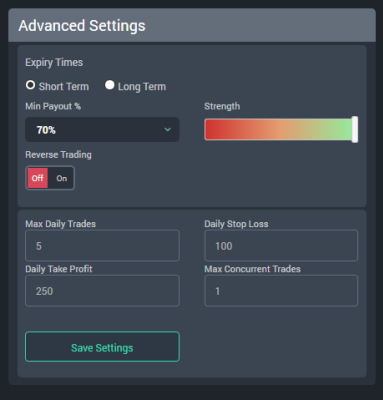
Forex Brokers on FXMasterBot
When choosing an auto trading system, the biggest problem investors have, is finding a robot that integrates with a regulated and licensed broker.
FX MasterBot works with both licensed and unlicensed brokers, so you need to make sure, before you deposit, that the broker has a valid license. Currently, you can select to use 24Option or EuropeFX, which are broker brokers that are licensed by CySEC in Europe.
Performance Results
The software developers have no ability to publish actual results of the software, because there are too many variables.
If one person sets the software to only trade low risk signals, with weekly options, on the Euro against the US Dollar, then their results will be different from a person who chose to use high risk signals.


